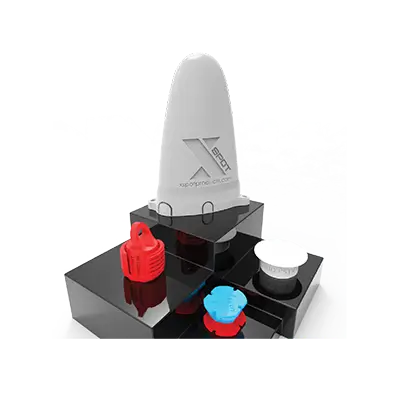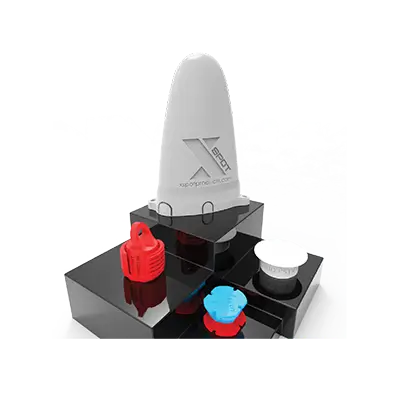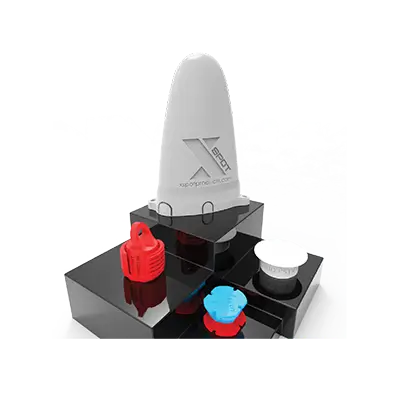file name here
Lorem ipsum dolor sit amet, consectetur adipiscing elit. Duis efficitur lectus nisl, eu semper lorem efficitur a. Integer vitae porttitor turpis, quis consectetur nisi. Nam fermentum ut orci nec tempor. Nulla malesuada libero lorem, sit amet molestie mi faucibus at.
file name here
Lorem ipsum dolor sit amet, consectetur adipiscing elit. Duis efficitur lectus nisl, eu semper lorem efficitur a. Integer vitae porttitor turpis, quis consectetur nisi. Nam fermentum ut orci nec tempor. Nulla malesuada libero lorem, sit amet molestie mi faucibus at.