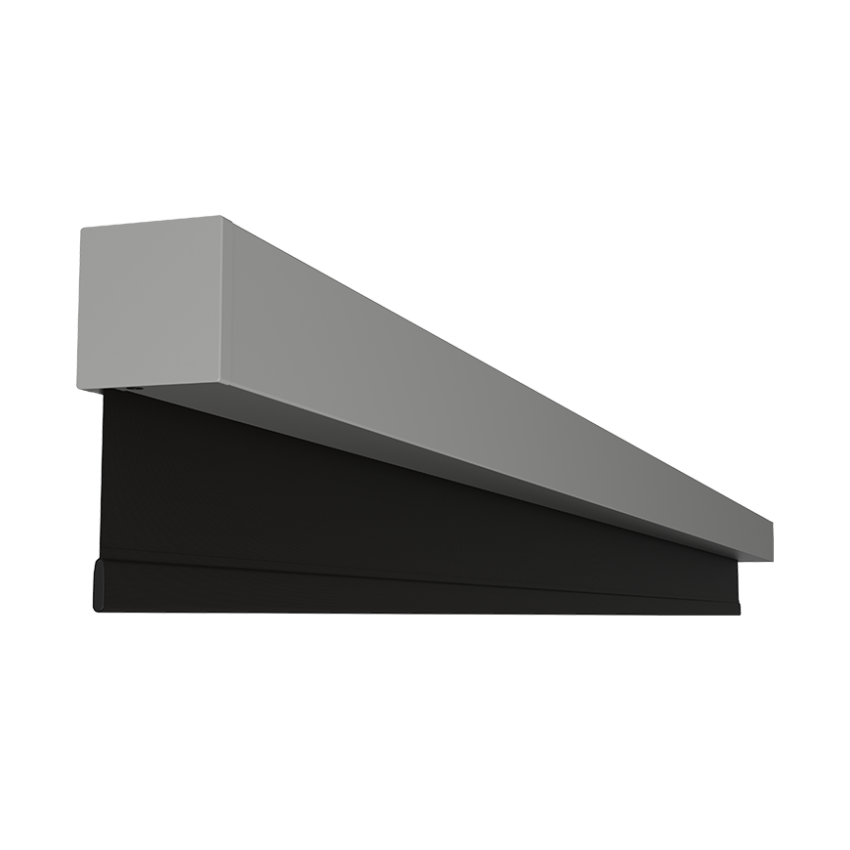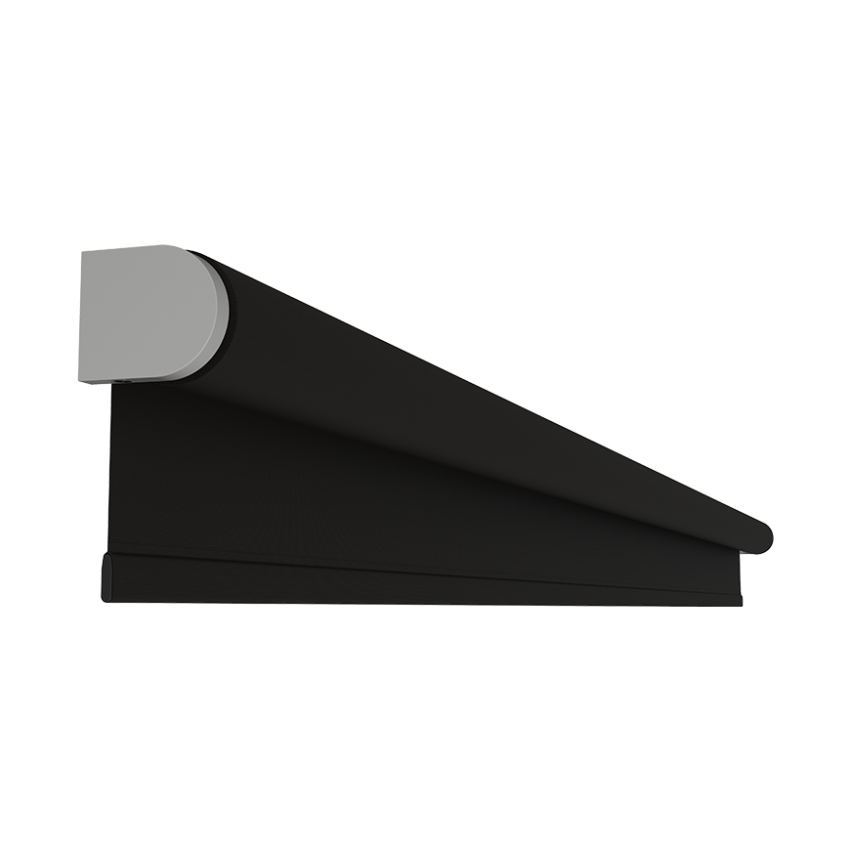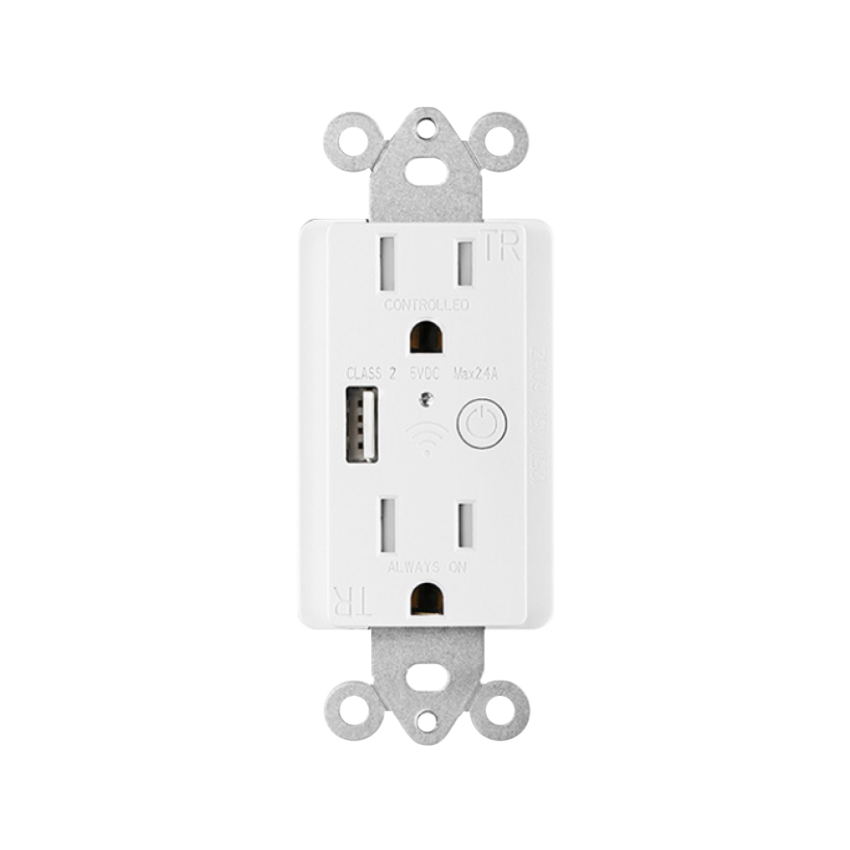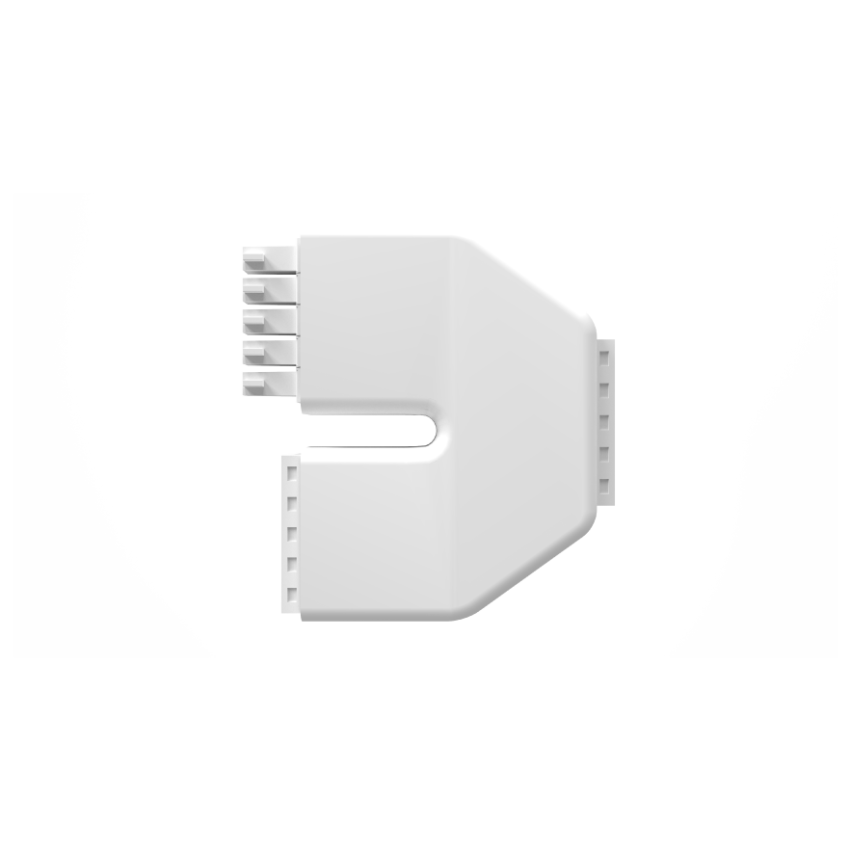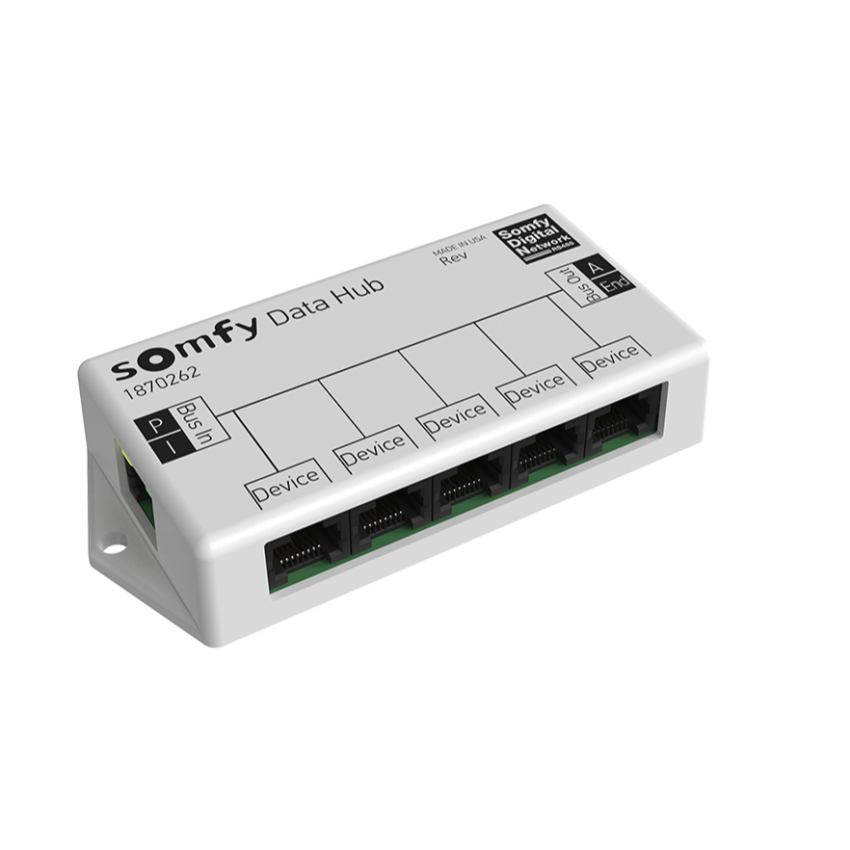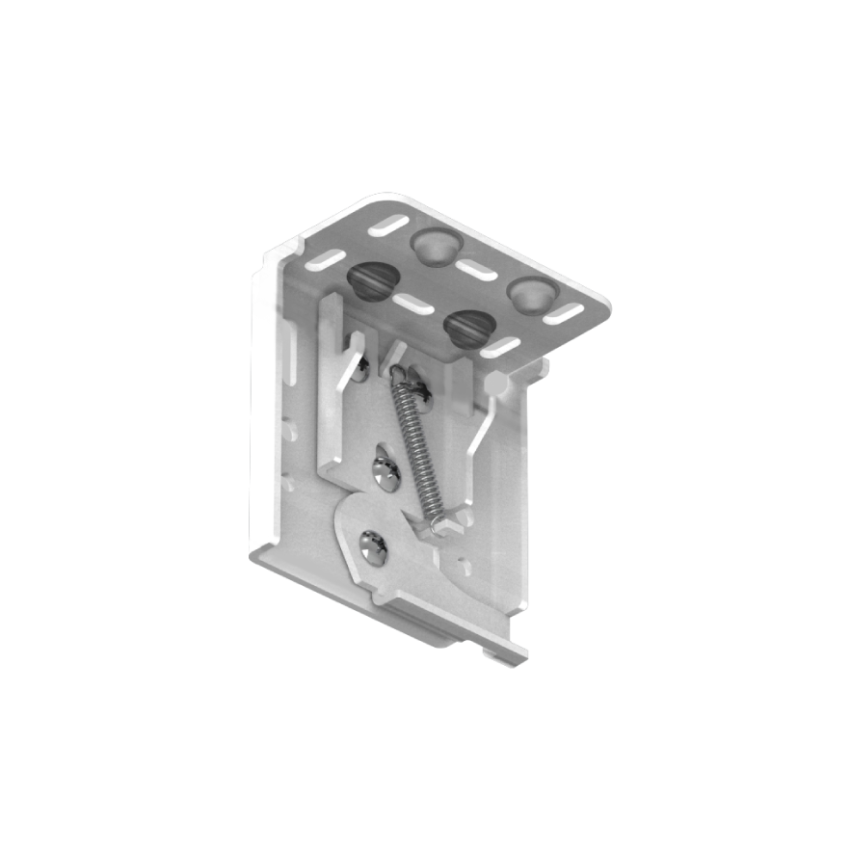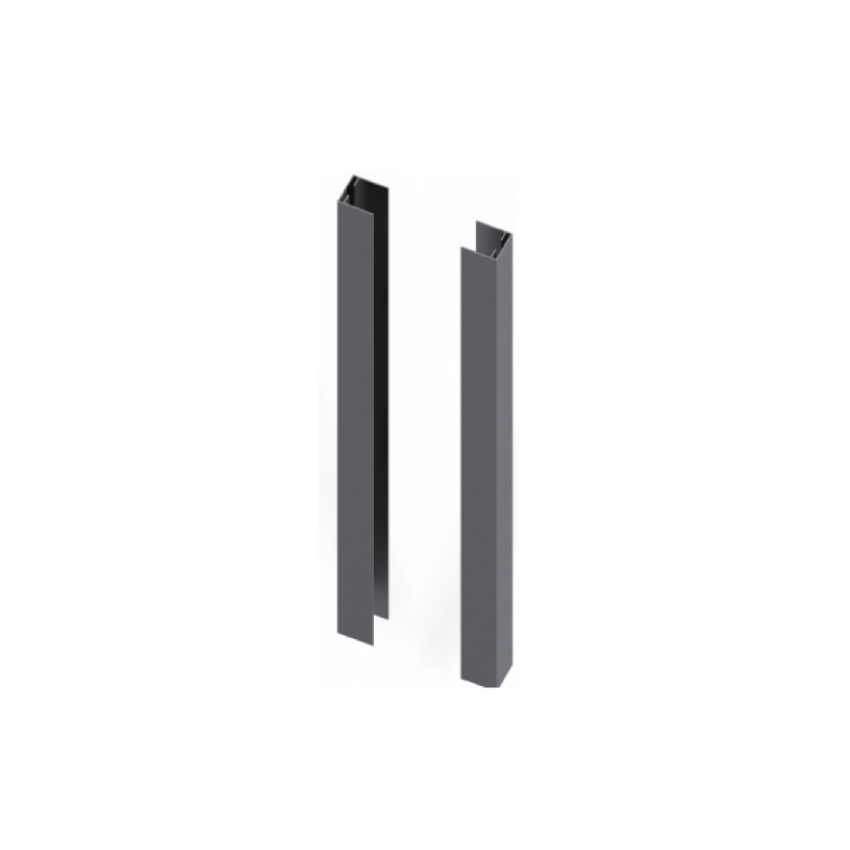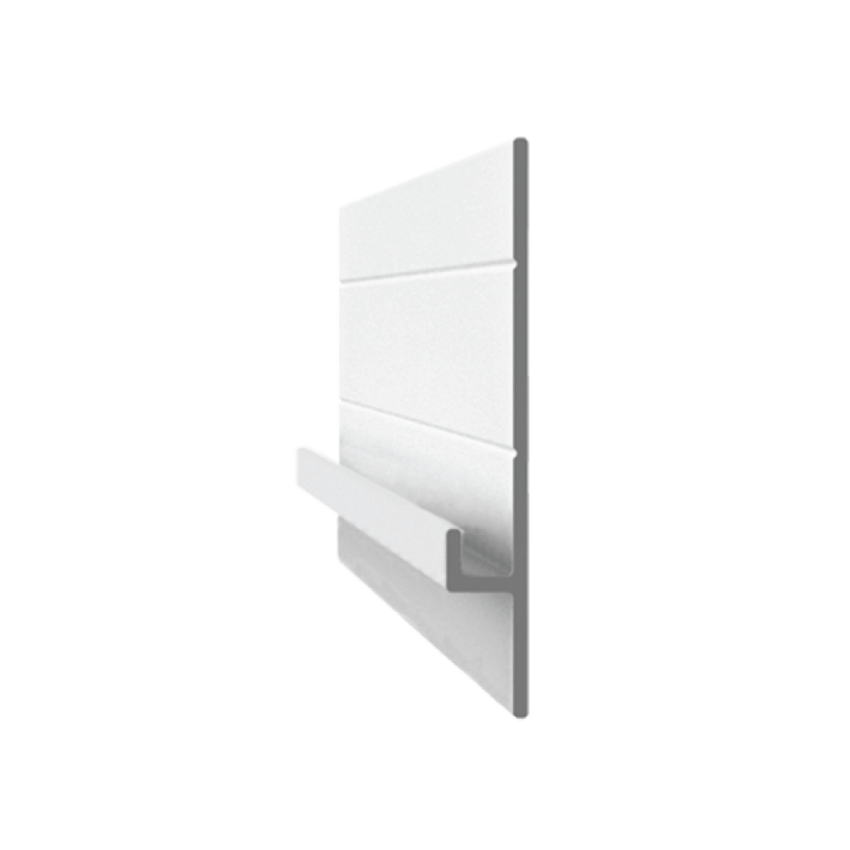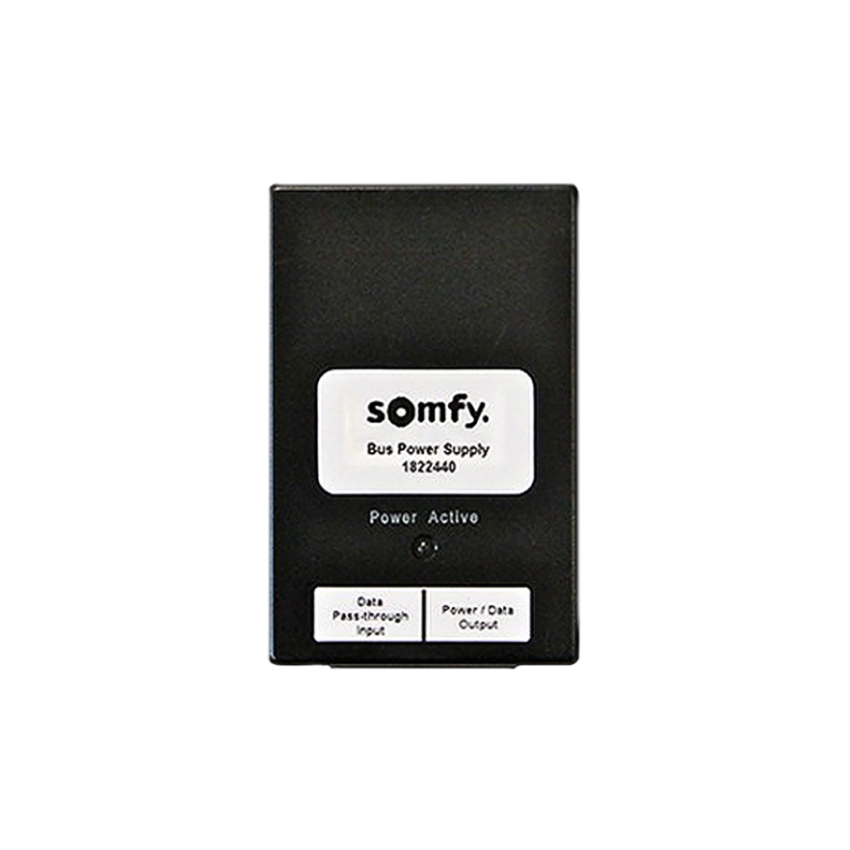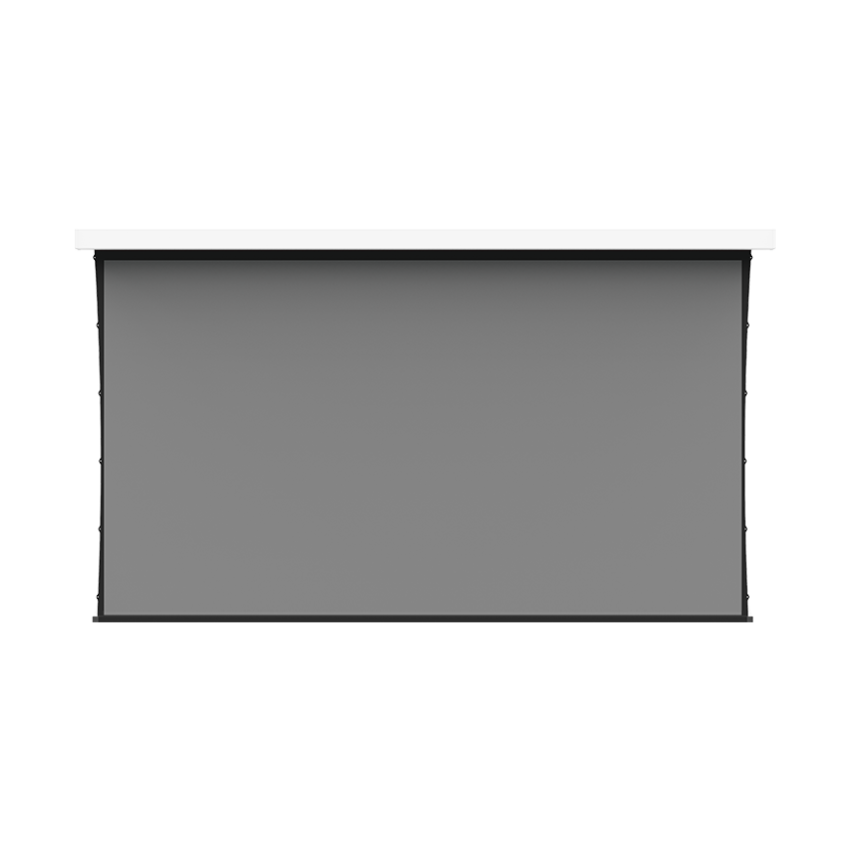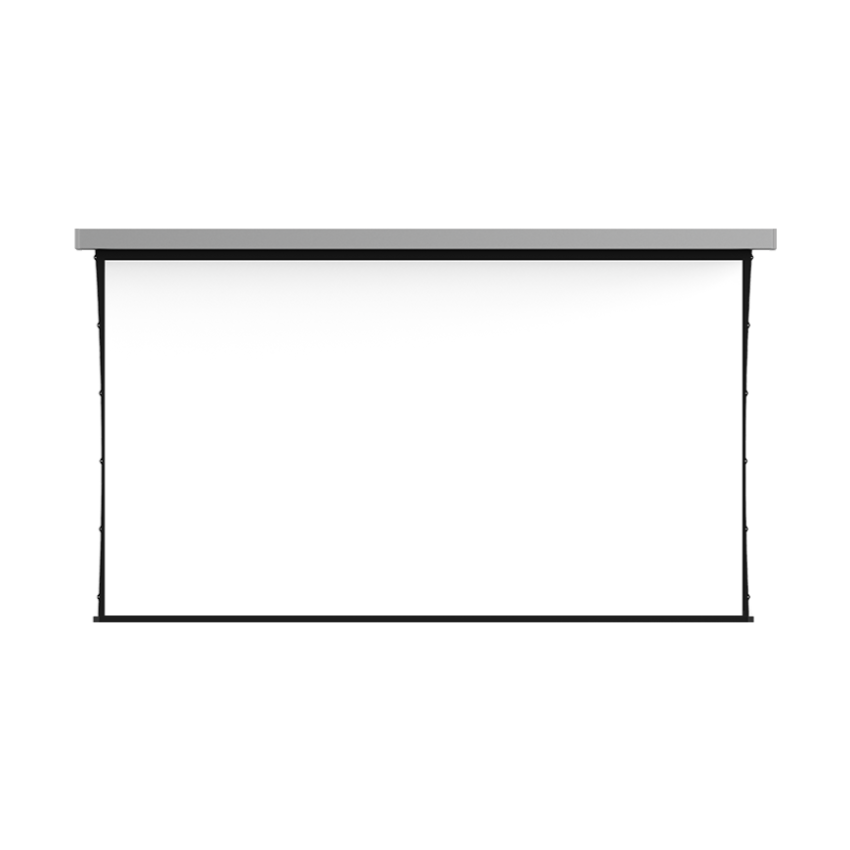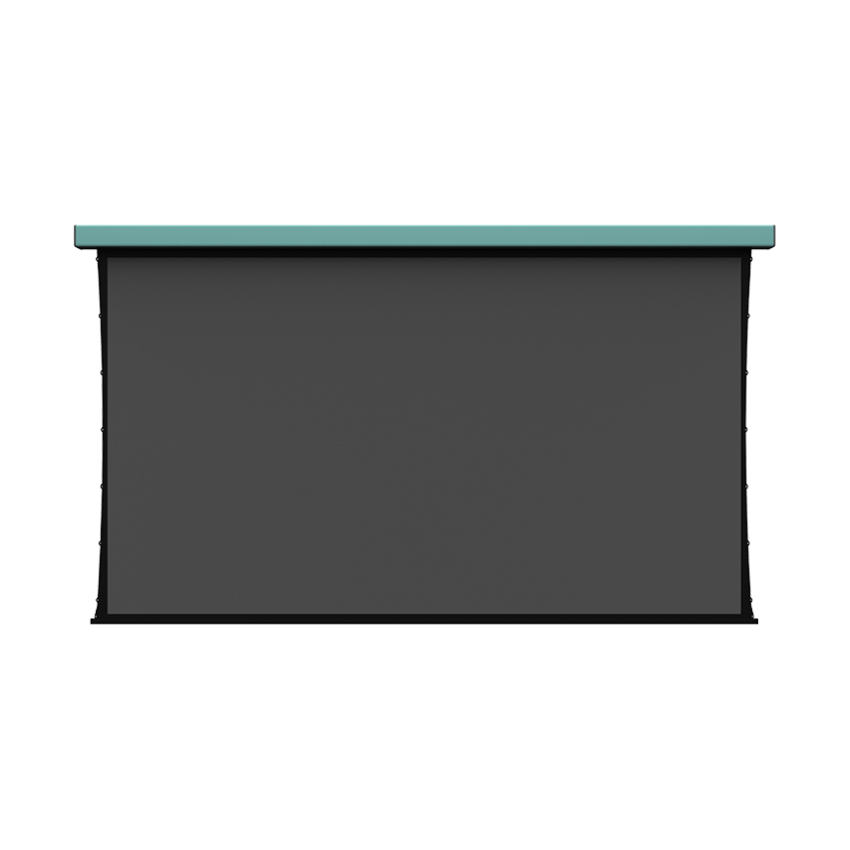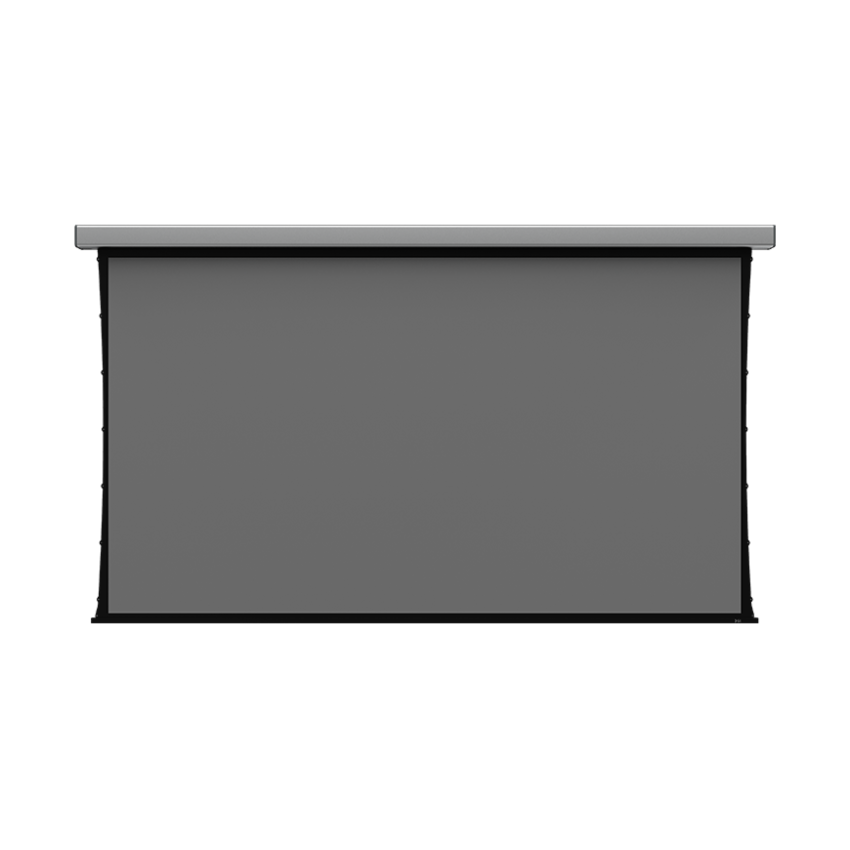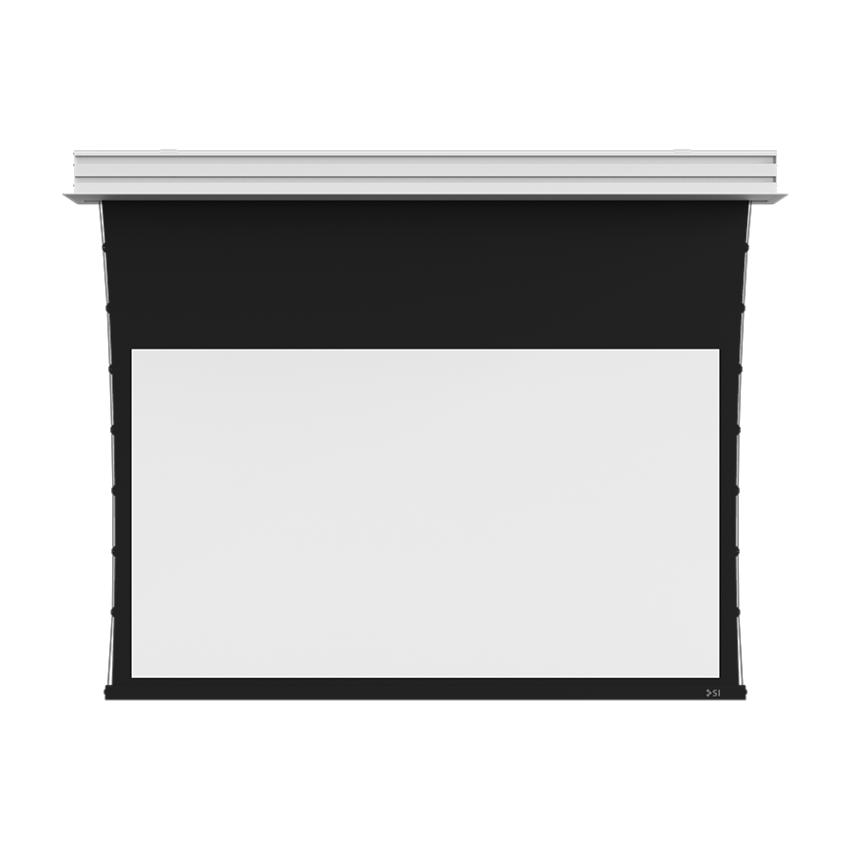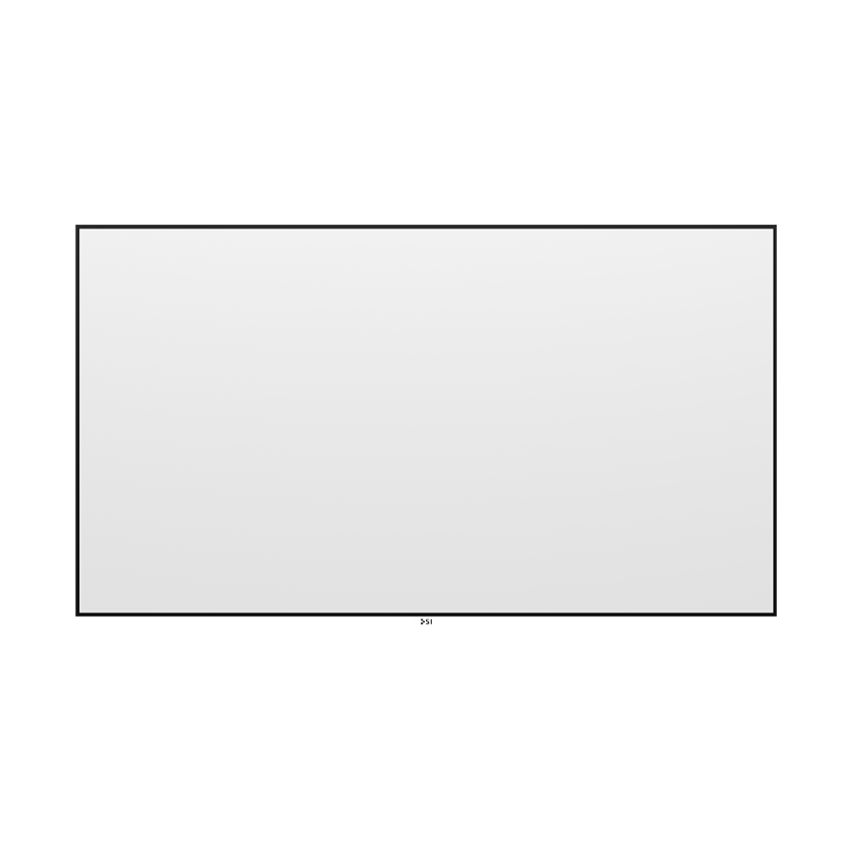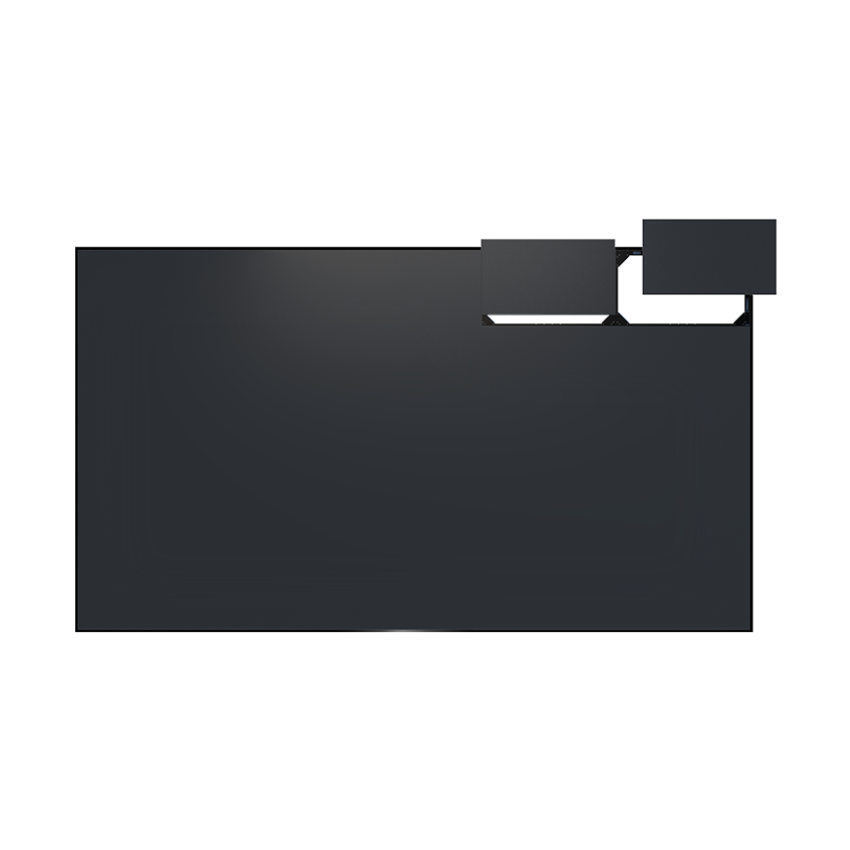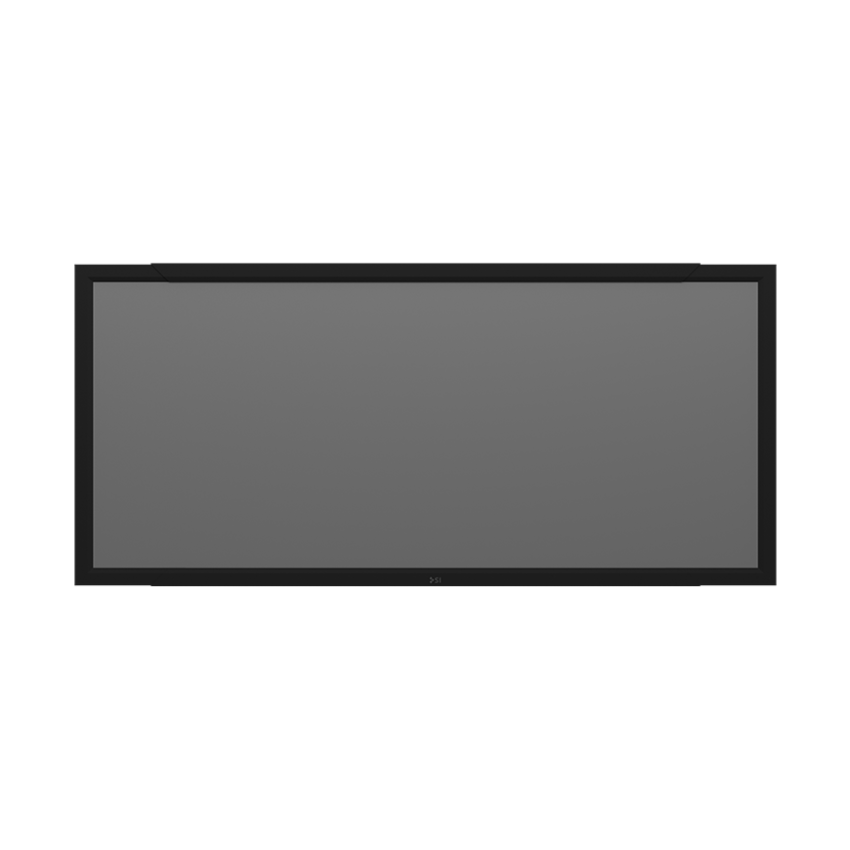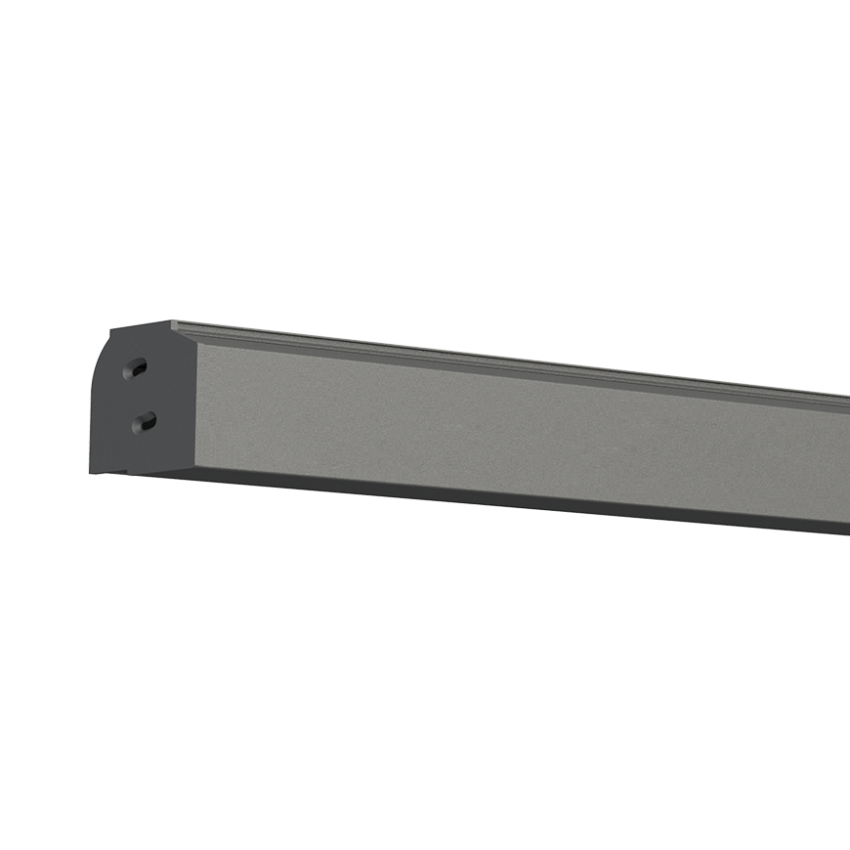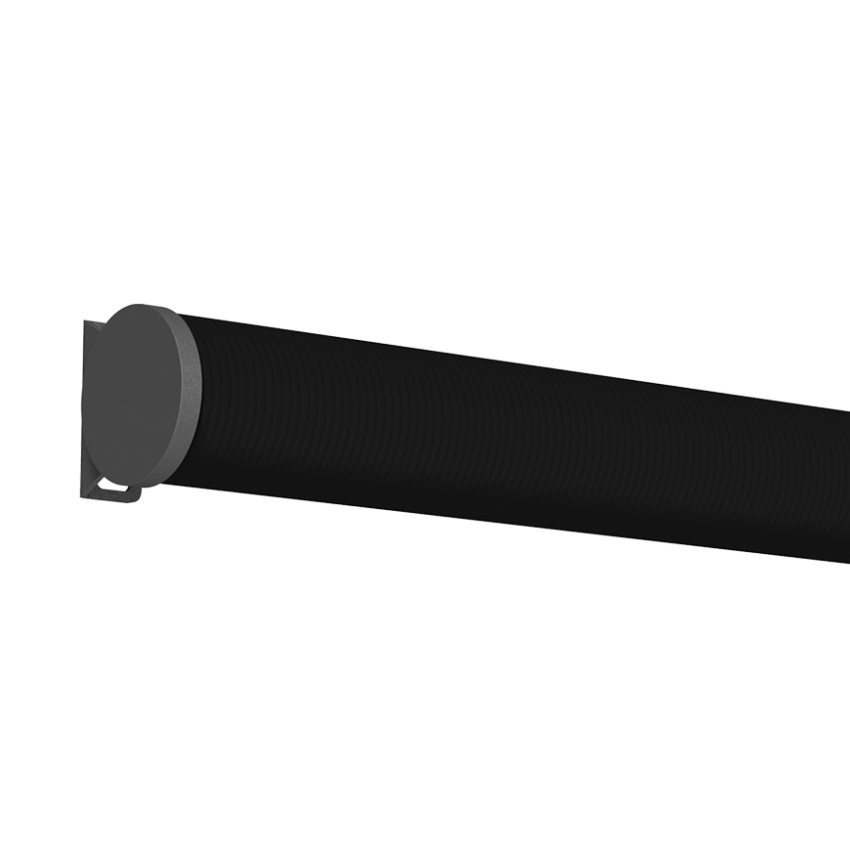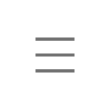-
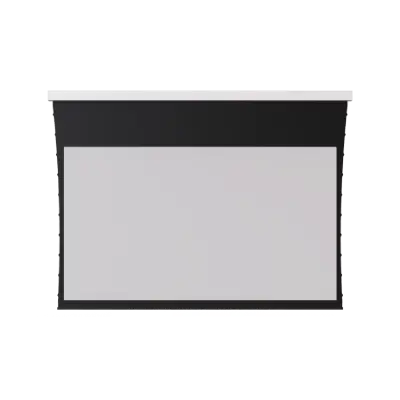
Solo 3 Indoor
-
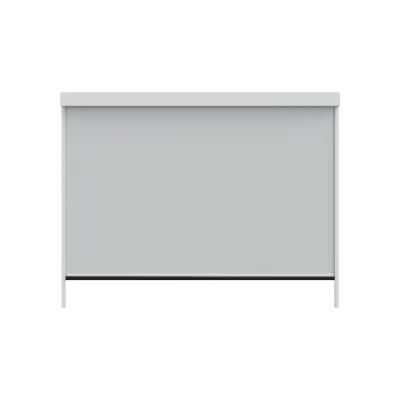
Solo 3 Outdoor
-

Short Throw Lift
-
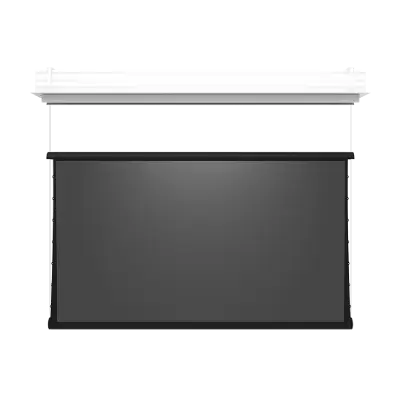
Zero-G®
-
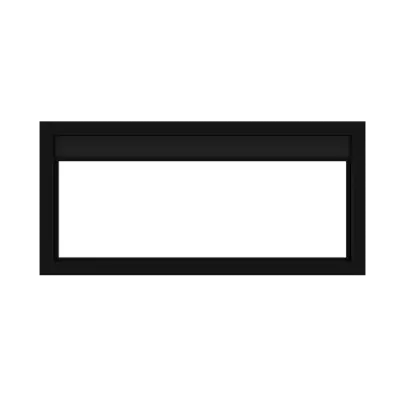
DT Dynamic 1
-
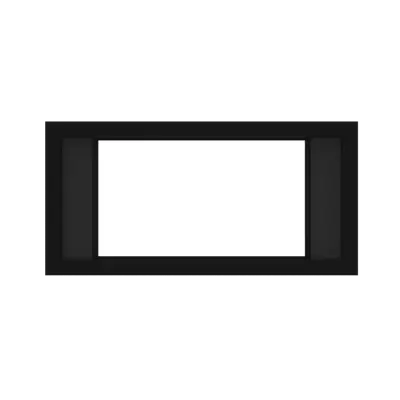
DT Dynamic 2S
-
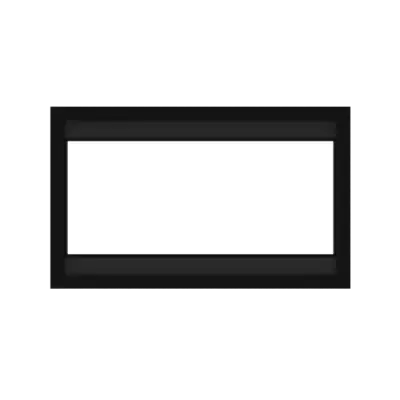
DT Dynamic 2TB
-
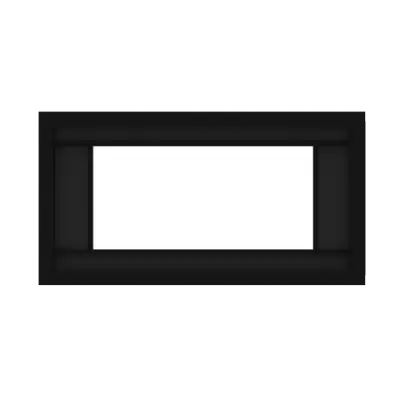
DT Dynamic 4
-
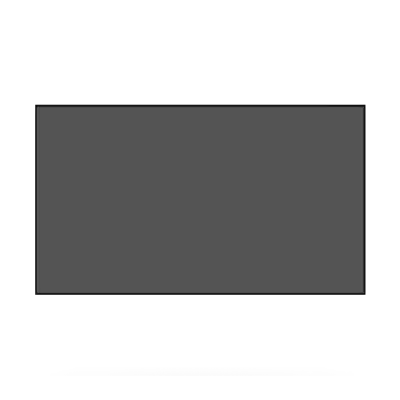
Zero Edge®
-
Fixed 2″
-
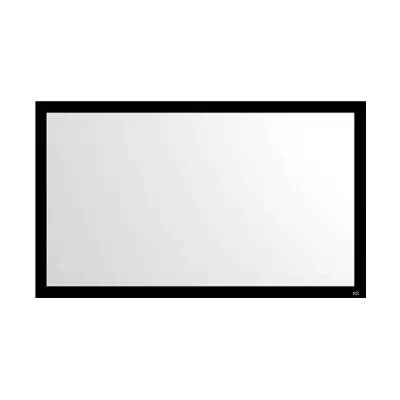
1 Fixed
-

Zen® 2
-
Nano® Box
-
Nano® Roll
-
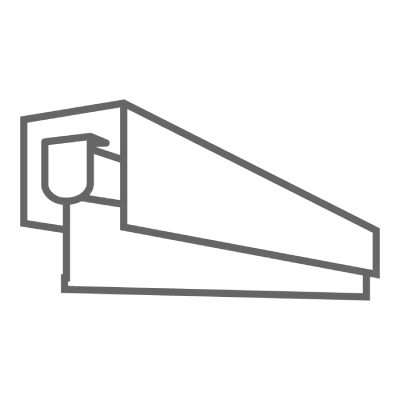
Pocket
-
Revolve
-
SilenTrac
-

TRO.Y™
-
Helen
-

Pegasus
-
Bond Bridge Pro
-
Janus®
-

Joule®
-

Suite XVI
-

KRATOS™
-

C4 Zigbee
-
TDMI
-
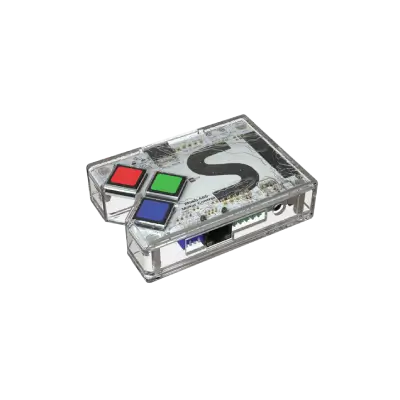
Moab
-
Fontus
-
SI.FI
-
Connect
-

Sidekick
-

TaHoma Switch
-

Smart Light Switch
-
Smart Outlet
-
Smart Outdoor Plug
-
Smart Plug
-
RTS Repeater
-
485 DecoFlex Digital Keypad 6/8-Button
-
RTS Receiver for 485
-
DUOCoup
-
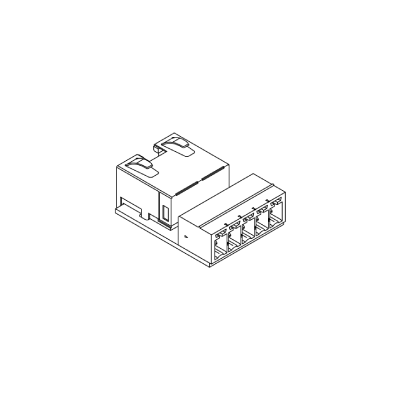
Spike Kit
-
Data Hub
-
DecoFlex WireFree Table Top Accessory
-
DecoFlex WireFree 1 – 5 Ch
-
Smoove 1 & 4 RTS
-

IR Backlight Remote
-

IR Backlight Kit
-

IP (Zigbee) Backlight Kit
-
Situo RTS Remote – 1 & 5 Ch
-
Ysia Zigbee Remote – 1 & 5 Ch
-
Telis 1 & 5 RTS Patio Remote
-

SI IR Remote
-
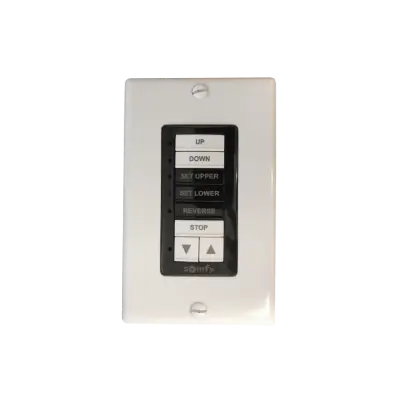
DecoSET
-

JOPPLIN
-
Nano® Box Brackets
-
Zen® 2 Brackets
-
Solo 3 Indoor Brackets
-
Solo 3 Indoor Flown Kit
-

Fixed Screen Brackets
-
Zen® 2 Pre-Construction Channels
-
Side and Sill Channels
-
Hanger & Closure
-
Manual Shade Hook
-
Eolis RTS Wind Sensor
-

USB Programming Kit
-
Bus Power Supply
-
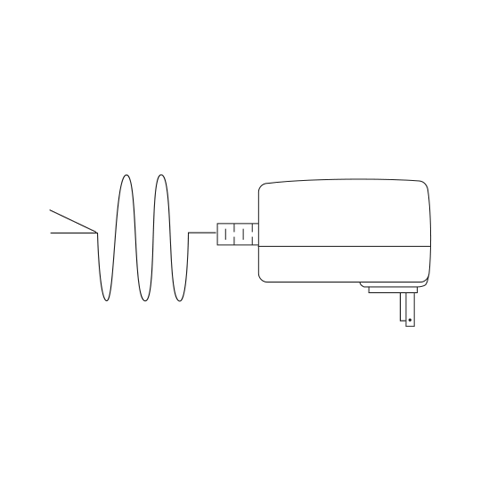
Low Voltage Power Supply
-

Black Diamond®
-
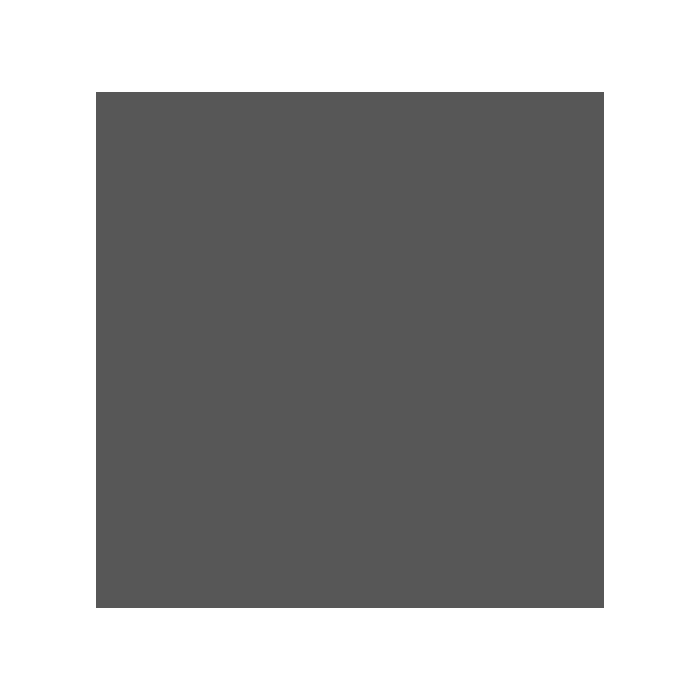
CarbonBlack® Hybrid Pro
-
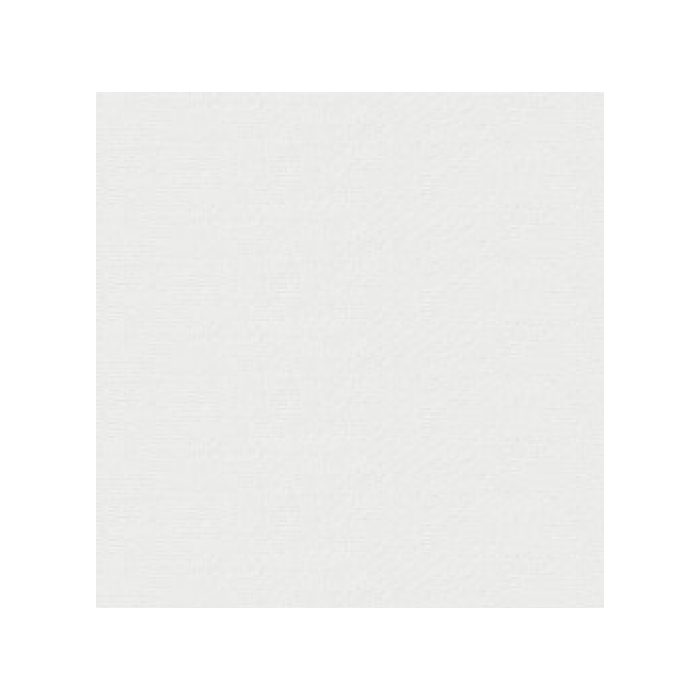
Maestro 2
-
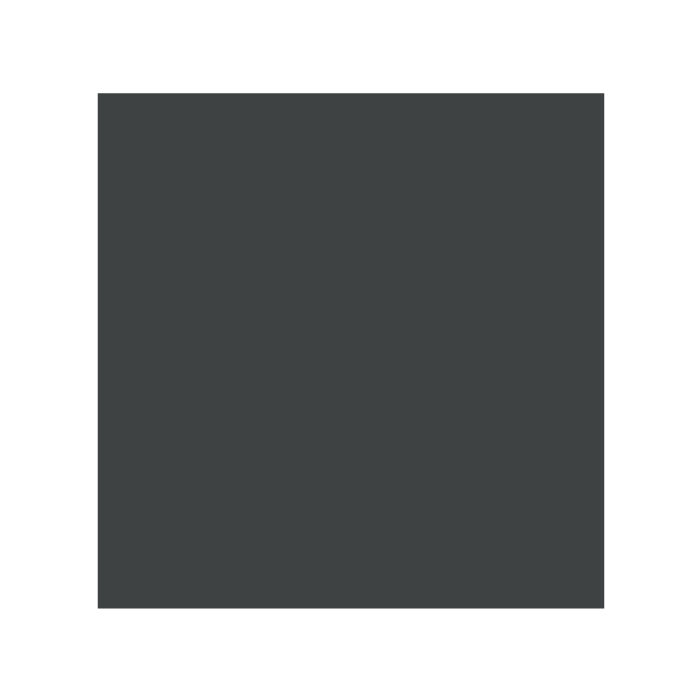
Slate®
-
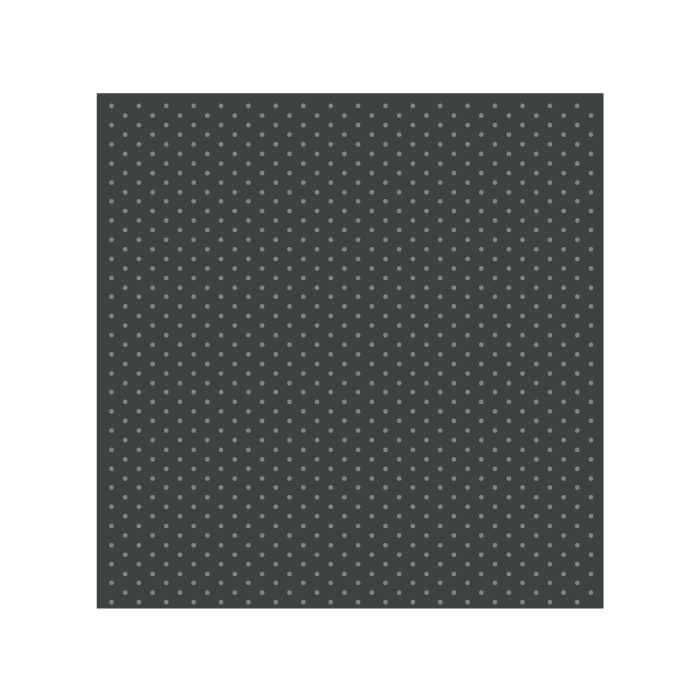
Slate® AT
-

Short Throw
-

Black Diamond Film
-
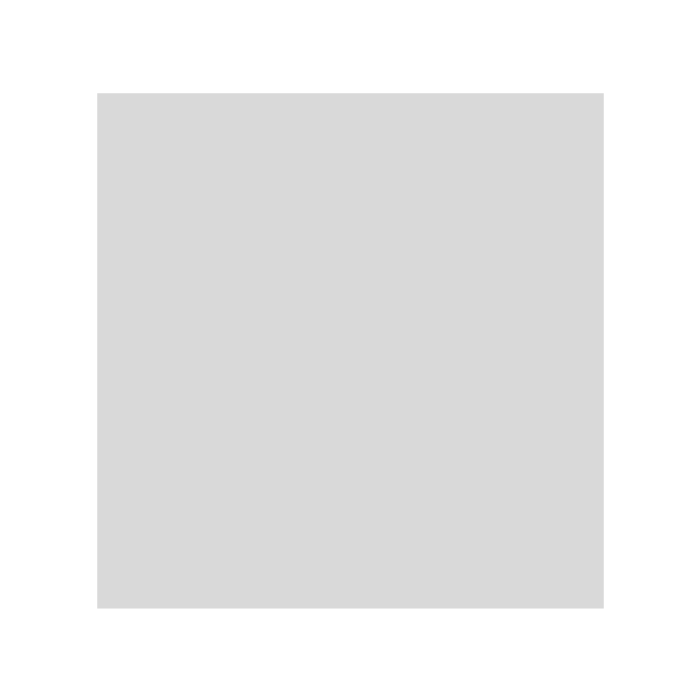
FlexGlass®
-
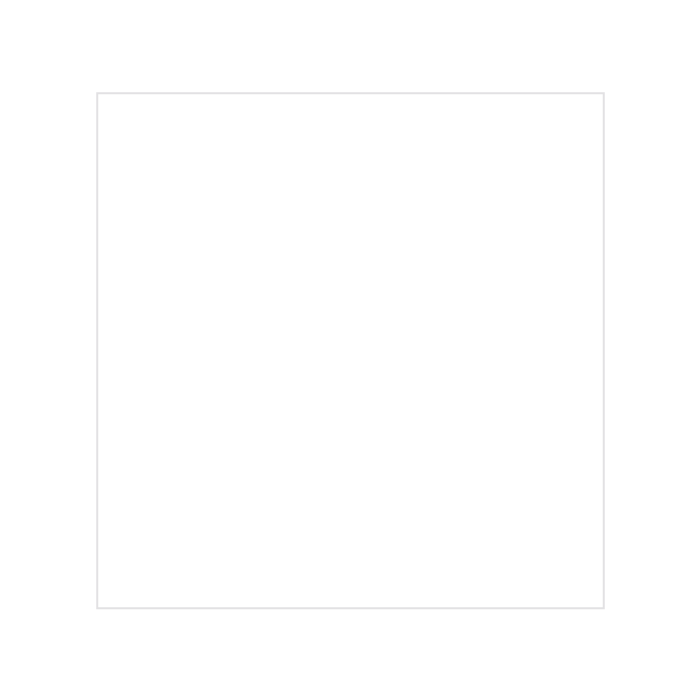
360
-
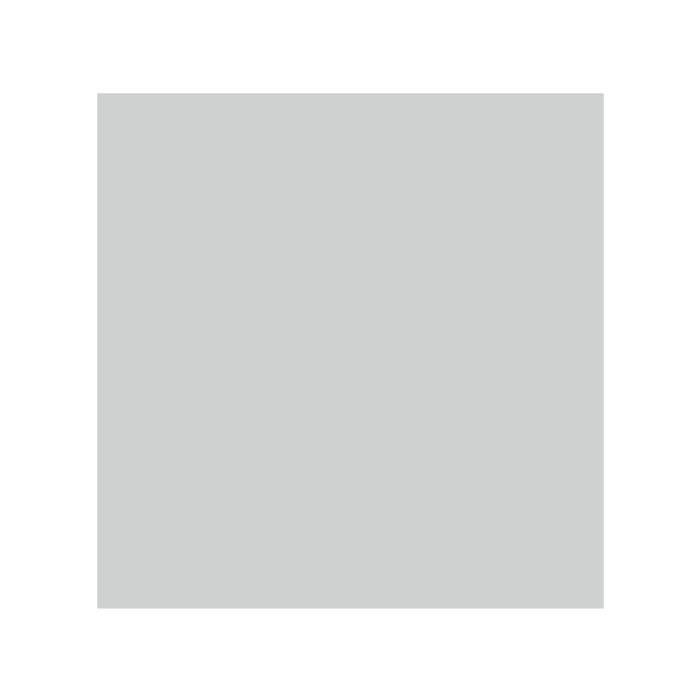
Pure
-
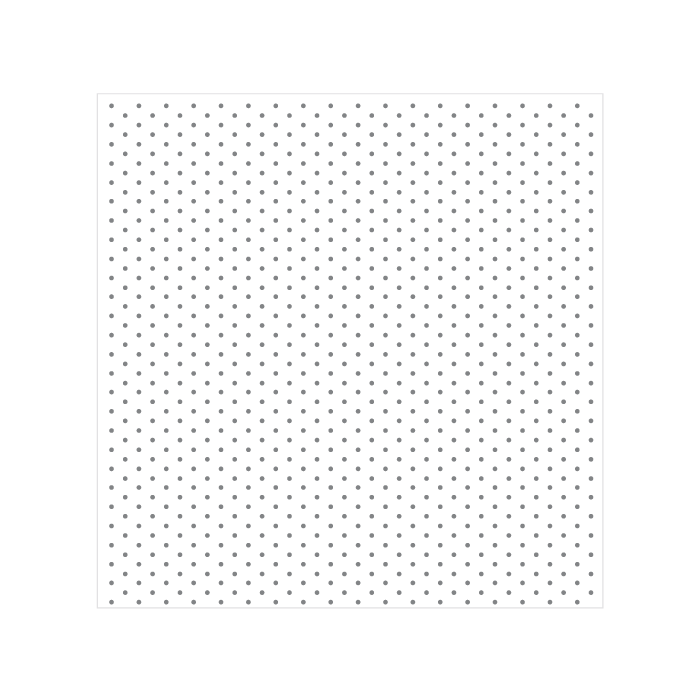
Pure AT
-
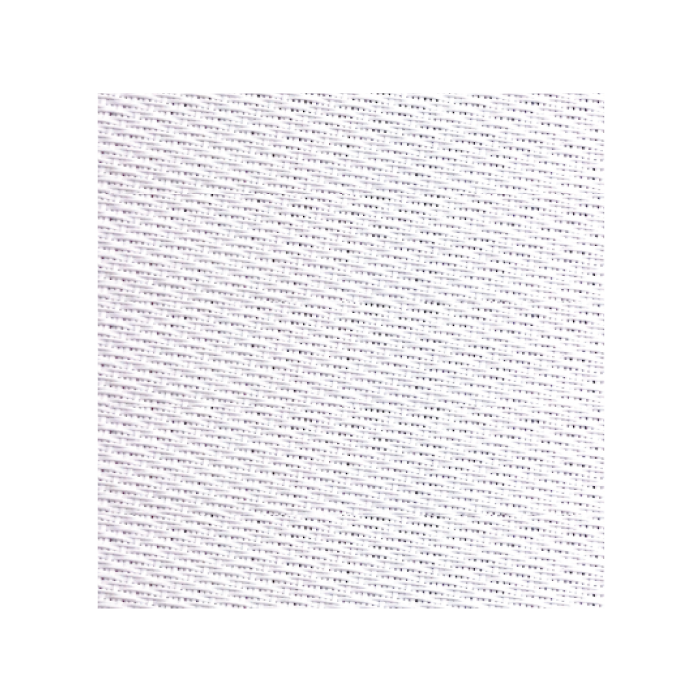
Maestro Outdoor
-
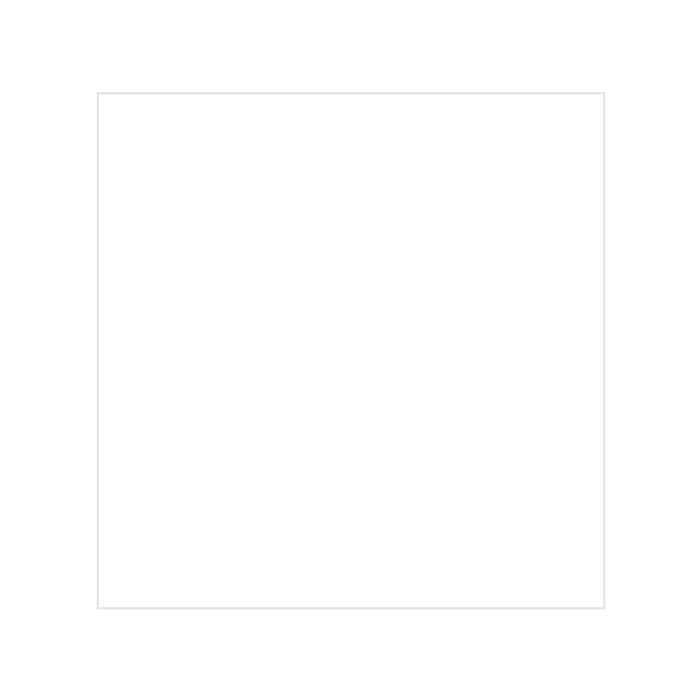
Solar
-
Gamma
-
Solo Pro 2
-
Solo 2
-
Solo Pro
-
Solo
-
5 Motorized
-
3 Motorized
-
Zero Edge® Pro
-
Zero Edge® (legacy)
-
1 Motorized
-
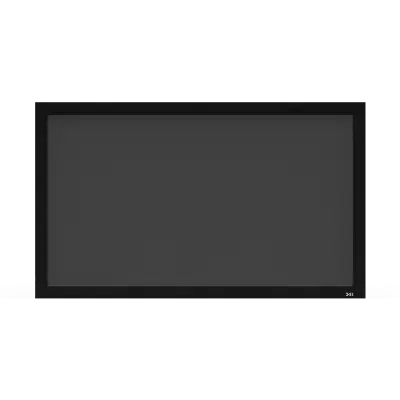
7 Fixed
-
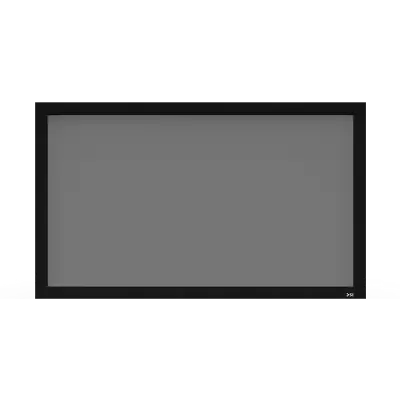
5 Fixed
-
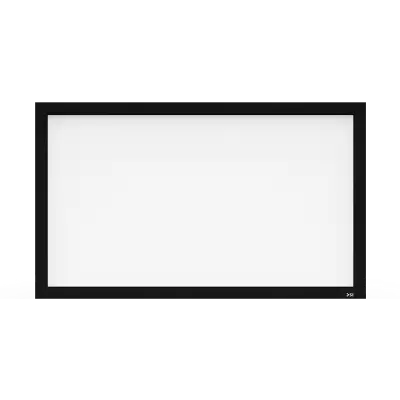
3 Fixed
-
Tiles
-
Transformer®
-
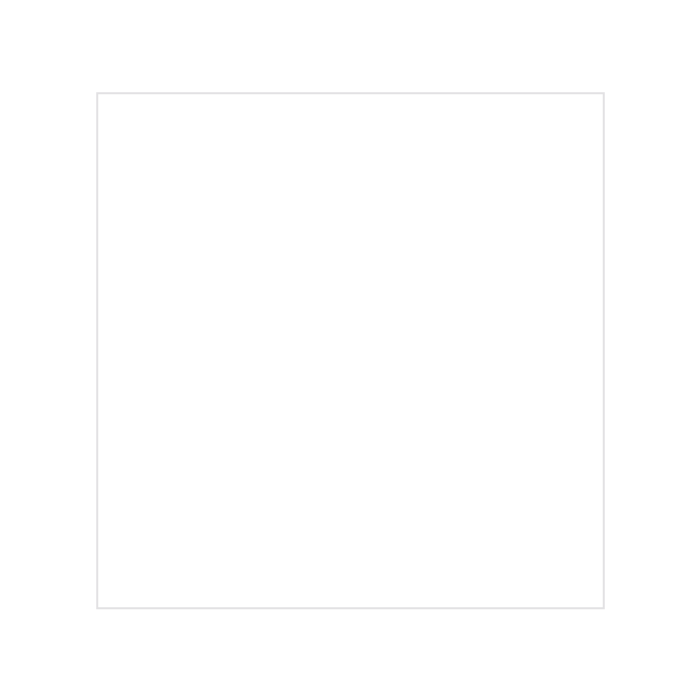
Unity
-

Unity AT
-
Zen Box
-
Zen Roll