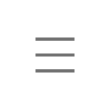Frequently Asked Questions
We want you to have the simplest, easiest buying experience possible. But we know you might have a few questions. Read on for details about purchasing, shipping, checking order status, returns, and more.
[helpie_faq group_id=’196’/]
[helpie_faq group_id=’204’/]
[helpie_faq group_id=’205’/]
[helpie_faq group_id=’206’/]
[helpie_faq group_id=’207’/]